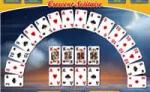Virtual Guitar
In Virtual Guitar, you can learn about guitar chords without having to have a real guitar in front of you. On the screen, you see 30 different guitar chords in rows of five. To play one, click on it. It will list the chord towards the bottom of the screen. You can click on multiple chords in a row to see how they sound together. You can even try to make a song. If you want to see what the chords sound like after you put them all in the game, push the play button at the bottom of the screen. You can also press the stop or pause button to go back to the beginning. Push the X button on the screen to start over.