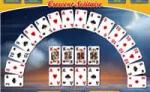Choose A Pet
In Choose a Pet, you can pick a variety of pets for the young girl on the screen. Look at all of the pet option listed at the bottom of the screen. There is a dog, a turtle, a cat, and more! To put a pet in the environment, just click on it. It will appear to the left of the little girl. From there, you can click on the pet and drag it to where you want it to be. To make a pet bigger, click on it and then click on the green arrow on the corner of the screen. To make a pet smaller, click on it and then click the red arrow at the bottom of the screen. You can also move the girl around the screen by clicking and dragging her whatever you want her to go.