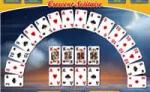Imagine Artist
Choose a location to paint to test your artistic skills! When you choose a location, a simple line drawing of the area will pop up on your screen. It is totally white and ready for you to paint. You can choose your brush size on the left side of the screen. Then you can click on a color at the bottom of the screen to paint with it. Click and drag your mouse around to color in an area. It will fill in between the lines. Use the mixer to mix colors and get closer to the color that you see in real life. You can also use the collage option to add details and features.