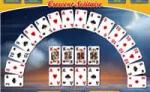Stitch 2
Create cross stitching projects of popular Mario characters in this sewing game. To start, choose one of the pictures from the screen. There are two easy projects, two medium projects, and two hard projects. Once you click on one, a washed out version of the picture will appear. To start stitching, click on a string color on the right side of the screen. Then click on each pixel in the picture, and it will automatically fill in with the color that you've chosen. You can take reset to start over, or you can fill it in until it's done.